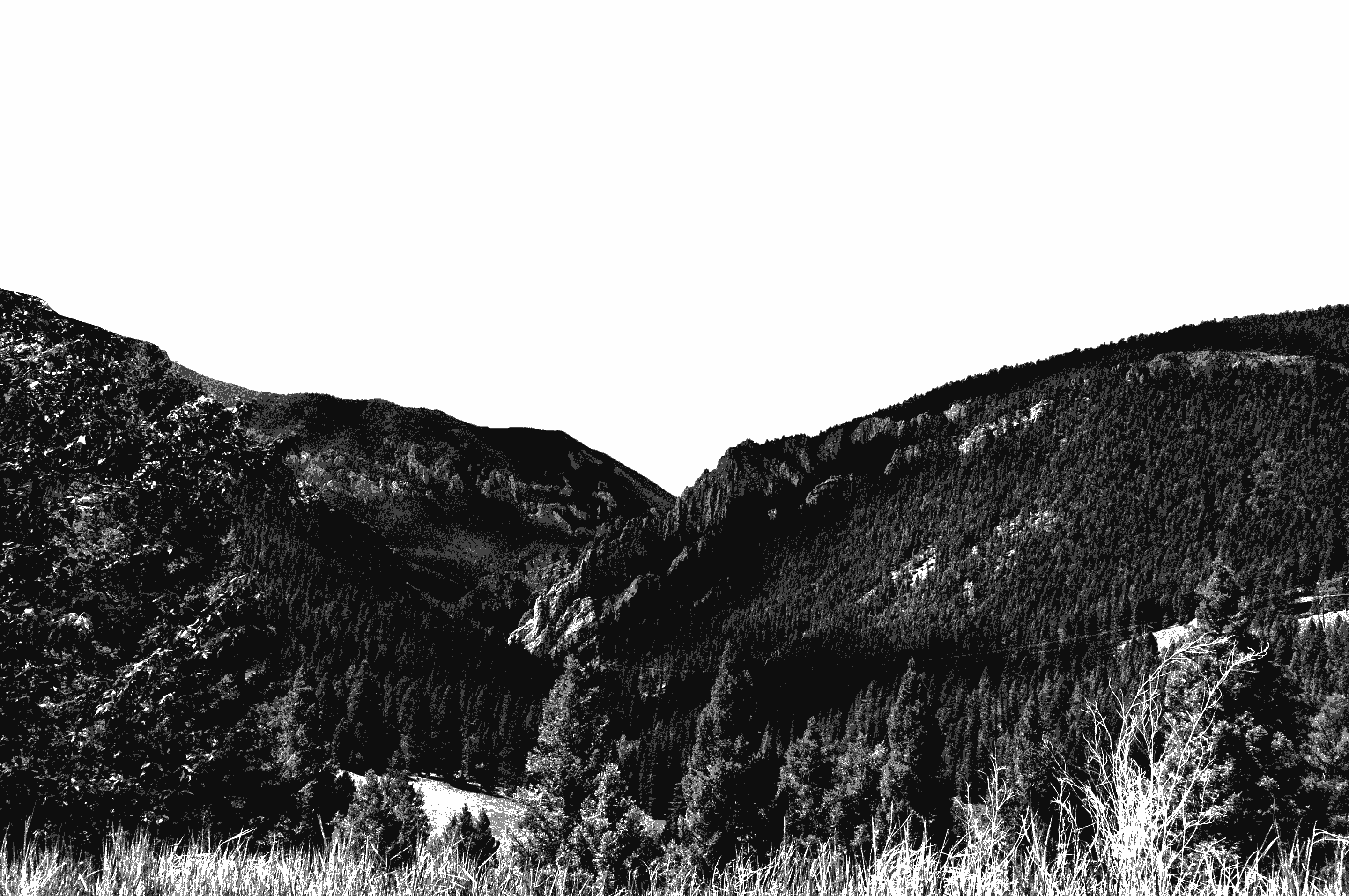
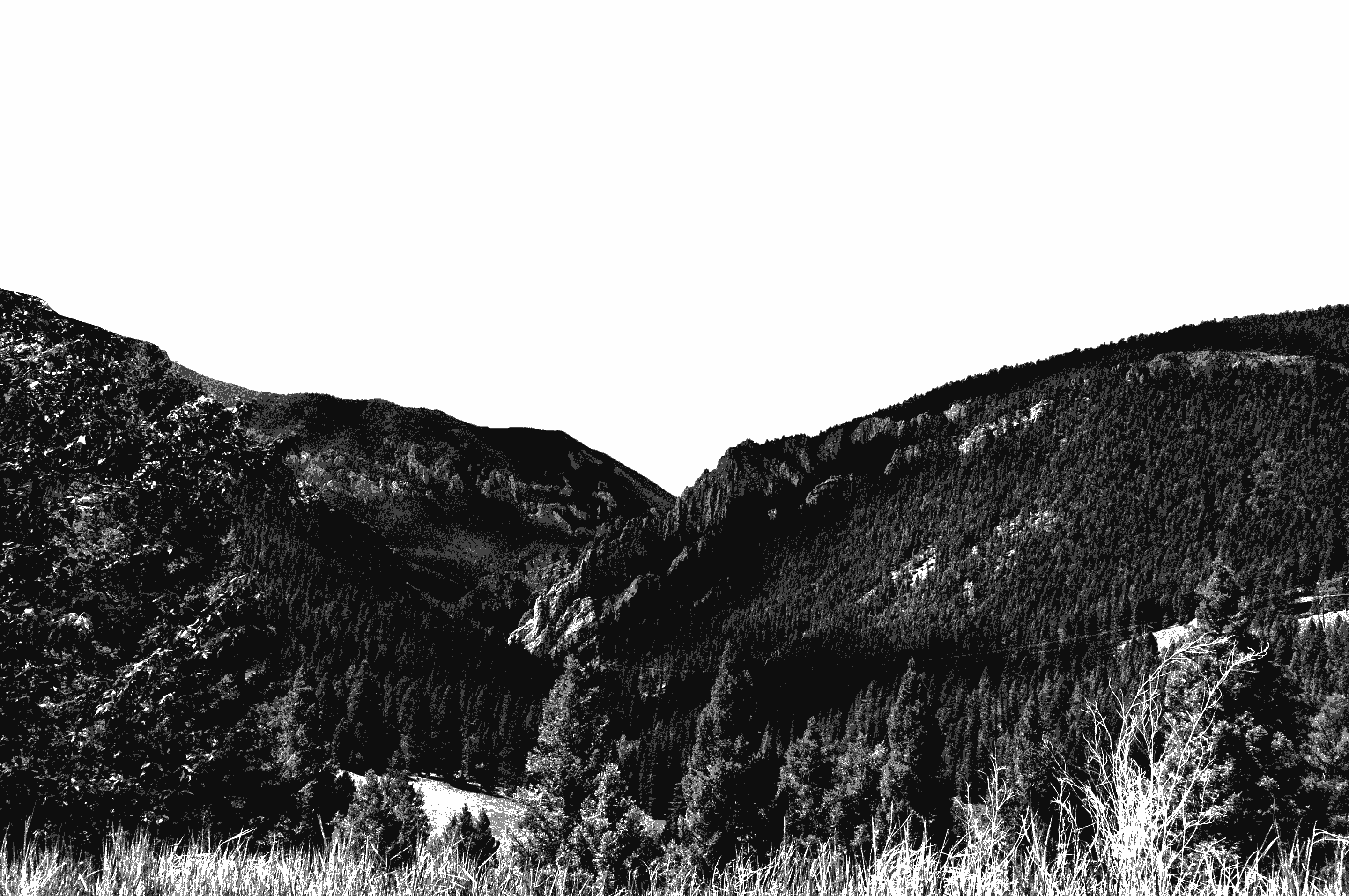
Admitted Transfer Students

Admitted Transfer Students
Congratulations on your acceptance to Carroll College. We hope you find a home here. To continue your Carroll College adventure:
- Schedule a visit. Come see our beautiful campus, attend a class (when in session), and meet with your admission counselor.
- Submit your enrollment deposit, which is applied to your first semester’s tuition. You will need your Carroll student ID number to make this payment. You can find your ID number in the upper right corner of your letter of admission.
 Deposited Transfer Students
Deposited Transfer Students
Congratulations on your decision to join our community of Saints. Below you will find:
- Upcoming events with full descriptions of the event and links to sign up;
- A to-do list of the tasks you need to complete before you start classes, and;
- A basic timeline of what to expect over the next few months.
To-Do List:
Available as soon as Blackbaud Award Management App appears in your OKTA portal.
Soon after you receive your letter of acceptance, you will be able to log into carroll.okta.com, where you will find the Blackbaud Award Management App. Use the Blackbaud App to search and apply for the many scholarships available.
Explore Transfer Scholarship Opportunities
Financial Aid Office
fao@carroll.edu
406.447.5425
Complete this task as soon as possible!
Please request an official transcript from all higher education institutions that you have attended where you earned credit. If you are currently enrolled in courses, you will request a second official transcript after the grades for your current semester have been posted. This is so our staff can have the time necessary to evaluate your previous coursework and transfer its equivalency to your Carroll College transcript PRIOR to your registration.
Due: Official transcripts must arrive at Carroll College five full business days prior to your registration event.
Admission Office
admission@carroll.edu
406.447.4384
If you plan to live on campus, please apply for housing and a meal plan starting now. To apply, go to carroll.okta.com, open the ERezLife App, and complete the 2025-2026 Housing Application and your Roommate Profile. Once that has been completed you can choose your meal plan.
If you are looking to live off campus you must complete the housing exemption application through the MyCarroll App in your OKTA portal.
Housing Application Timeline Explore Meal Plan Options How-To Video
Residence Life Office
reslife@carroll.edu
406.447.4532
New Student Accounts will be created within a week of deposit.
After you submit your enrollment deposit, you will receive an email with the subject line "Activate Your Carroll College Student Account." In this email you will find instructions for changing your temporary password to create your log-in credentials for our single sign-on system. You will not be able to read your Carroll email - or register for classes - until you successfully log into your account and create your permanent sign-on credentials. You will want to remember your username and password, in addition to your Student ID Number (the 7-digit number starting with a "6" found in the upper righthand corner of your letter of acceptance).
DUE: Prior to your Schedule Planning & Registration event
CCIT Support Center
406-447-4357
Available as each App appears in your OKTA portal. More will appear over time.
After your student account has been activated, you will be able to use your username and password to sign into carroll.okta.com where you will find many of the apps you need as a Carroll College student. You will use these OKTA apps to register for classes, sign up for housing, pay your student account, and take classes in our Moodle learning management system. Take some time now to familiarize yourself with these apps so you are prepared to use them to complete some of the tasks on this "To-Do-List."
CCIT Support Center
406.447.4357
Available as soon as you have received your Financial Aid offer.
Financial aid offers will generally be available in January after you file your FAFSA. (The 2025-2026 offers will be available in April.) You will receive a hard copy of your financial aid offer in the mail. After you have received your financial aid offer, you will need to accept your financial aid. To accept your aid offer, log into carroll.okta.com and click on the Self Service App. In the Self Service App, select the Financial Aid tab and follow the instructions.
Instructional Video on How to Accept Your Financial Aid
Preferred deadline: May 1. We encourage you to accept your Financial Aid offer as soon as possible. Please understand later acceptance of aid may impact your payment plan.
Financial Aid Office
fao@carroll.edu
406.447.5425
To apply, go to carroll.okta.com, and open the ERezLife App.
See roommate selection process here
DUE: May 15
Residence Life Office
reslife@carroll.edu
406.447.4532
TRANSFER STUDENTS: Schedule an appointment with Annette Walstad to 1) evaluate your previous coursework, 2) transfer credits to your Carroll College transcript, 3) plan appropriate courses for Fall Semester, and 4) register for courses. After you have registered for your first semester at Carroll, you will be assigned to a faculty advisor in your major area of study who can help you plan your path to a timely graduation.
Associate Vice President of Student Engagement
Annette Walstad
awalstad@carroll.edu
406-447-5434
The six-month payment plan opens in May, with installments due on the first of each month, June-November
After you have registered for a minimum of 12 credits and have signed up for housing and a meal plan, you can now see your final bill. Go to carroll.okta.com, open the Saints Student Account Center App, choose either "Enroll in Payment Plan" or "Pay Bill," and follow the instructions provided. NOTE: You can see your bill before your housing, meal plan, and registration are complete, but the bill will not be accurate until all steps have been completed. While you are waiting for your bill to be finalized you can make an advanced tuition payment in lieu of your June installment.
We also encourage you to "Set Up Authorized User" in your Saints Student Account Center App so your parent/guardian/benefactor can set up their own unique portal to see and pay your bill. For details, see Bills & Accounts FAQs "How do I authorize someone other than myself to make payment on my account."
DUE: August 1 is the deadline for everyone to have either 1) set up your payment plan, or 2) pay bill in full. The Fall Payment Plan installments are due on the first of each month, June - November.
Business Office
Student Accounts
buor@carroll.edu
406-447-5429
The Textbook "Store" will open beginning June 1
After you have registered for classes you will order your textbooks on our online Saints' Shoppe. Don't panic if your course/section does not have textbooks listed. Some professors do not use them, or have not yet placed their order. Check back later in the summer to see if books have been added.
Visit Saints' Shoppe Order Textbooks Textbook FAQs What is My New Address?
DUE: Order in time to have your books delivered to you here at Carroll College so you can pick them up from our mailroom on move-in day.
Saints’ Shoppe
406-447-5418
Opens when My Carroll app appears in your OKTA portal
Carroll College requires every student to provide proof of immunization before you can begin classes. First, log-into your OKTA portal at carroll.okta.com. Once you are signed into the portal, click on the link below to complete and submit your records.
Need some help? Immunization Records Instructional Video
Submit Immunization Record Form Here
DUE: August 17
Wellness Center
wellnesscenter@carroll.edu
406.447.5441
Complete this task as soon as possible.
High school students who receive scores of 4 or 5 on their AP tests are eligible to transfer those courses for Carroll College credit. To transfer AP results, students must contact the College Board and request that their OFFICIAL scores be sent to Carroll College. (When you take the AP tests, you are offered an opportunity to enter the names of the Colleges where you would like your results to be sent.)
High school students who receive scores of 5, 6, or 7 on the International Baccalaureate higher-level examinations are eligible to transfer those courses for Carroll College credit. Credit is NOT awarded for subsidiary-level examinations, Theory of Knowledge, or extended essays. To transfer IB credits, students must request that their OFFICIAL International Baccalaureate transcript be submitted to Carroll College.
See Course Equivalencies for AP and IB
DUE: Prior to starting classes
Admission Office
admission@carroll.edu
406-447-4384
You can complete this task now!
Your Carroll College photo ID card is your key to your home, your "swipe" for your meals, and an essential part of your daily life at Carroll College. Our staff will have your ID card ready for you upon move-in ONLY if you submit your ID photo in advance.
- Take a new picture, or share a favorite photo of yourself
- You can upload your photo directly from your phone
- The same photo will be used BOTH for your ID card and your @carroll.edu email address
- Your face must be clearly visible with a light background behind your face;
- You can be the only person visible in your photo; and
- We must be able to crop your photo to fit the top of your head and your shoulders.
DUE: July 15
Residence Life Office
reslife@carroll.edu
406.447.4532
If you plan to bring a vehicle to campus, you will need a parking permit. There is no charge if you are registered for 6 credits or more, but a permit is required to park on campus.
DUE: By the end of the first full week of classes
Check out the orientation site to see the schedule. We will provide sign-up links for events that require registration closer to August.
Available mid-July, 2025
At Carroll, we want each student to have the knowledge and skills to intervene when anyone is observed being harassed, discriminated against, or endangered by sexual violence -- both on and off campus. All students are required to complete this training for each year of their enrollment. This program aids in our compliance with both state and federal law, and upon the direction of our Board of Trustees. Saints Step Up: Smart Choices, Safe Campus is provided through our contracted vendor, Vector Solutions. This training must be completed before the start of classes. An email with a link to the courses will be sent to all Carroll students in July 2025.
DUE: The entire course must be completed by August 20
Dean of Students Office
afarley@carroll.edu
406-447-4547
We recommend that all new students attend Orientation to acquaint themselves with the resources available to them at Carroll College. Please review the orientation schedule and attend the sessions that are most relevant to your needs. If you have any questions, reach out to your admission counselor.
Student Activities Office
pharris@carroll.edu
Available when the My Carroll App appears in your OKTA portal
If you need accommodations for academics, diet, housing or other accommodations related to a disability, please complete the Accessibility Services Request form. First, log into your OKTA portal at carroll.okta.com. Once you are signed into the portal, click on the link below to complete and submit your request.
| Things that can be done BEFORE you have a student account | Things that need to wait until you have a student account | Things that happen later in the Summer | Things that happen mid-August | |
|---|---|---|---|---|
| Join Future Saints Community | Accept Financial Aid | Select your roommate | Upload ID photo | |
| Apply for Scholarships | Apply for housing and meal plan | Order textbooks | Complete Mandatory Training | |
| Order OFFICIAL college transcripts | Register for classes | Upload Immunization Record | Move in on August 18 | |
| Submit the Academic Questionnaire | Set up payment plan | Pay Bill in Full August 1 | Attend Orientation August 18-20 |
Have a question and don't know who to ask?
Visit our Frequently Asked Questions page or Click Here to "Ask-A-Saint"